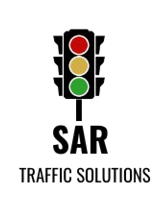FAQs
Operating traffic signals:
1. Do the traffic signal control units have permanent primary and secondary designations?
- No, users can assign operating designations to any control unit during initial setup. This user-friendly feature simplifies and speeds up the setup process, saving valuable time onsite.
2. Do the traffic signal controllers require auxiliary equipment or interfaces (e.g., a laptop or micro-terminal) to input signal timing parameters?
- No, the traffic signal controllers allow users to input all necessary settings directly, without the need for any auxiliary equipment or additional interfaces.
3. How do the traffic signal trailers communicate with during onsite use?
- Through radio communication and can also be hardwired together for communication, if required.
4. What is the maximum distance range for wireless communication between traffic signals?
- Models PTL2.4x and PTL2.4LD can communicate up to one mile (1.6 km) with a clear line of sight between the signal trailers. Model, RCF 2.4 can communicate up to half a mile (0.8 km) with a clear line of sight between the signal trailers.
5. How many signal trailers can be operated in conjunction on the same jobsite?
- Up to twenty of our Generation 3 traffic signal trailers can operate simultaneously, accommodating complex traffic control plans.
6. Can the traffic signals operate manually?
- Yes, they can be manually operated at any time during operation, either using a radio remote control or directly from the traffic signal controller.
- Yes, our traffic signals can be remotely monitored with automatic notifications sent via text message or email. For further information
7. Setting Up Time of Day in One Way Zone Applications?
1. Scroll to "Program" and press the select button.
2. Scroll to "Time of Day" and press the select.
3. Scroll to "Clock" and press select.
4. Use the up and down buttons to set the correct date and time.
5. Scroll to "Plan File" and select "Plan File 1."
6. Scroll to "Time" and select the desired start time for Plan File 1.
7. Scroll to "Days" and select the days Plan File 1 will operate on.
8. Press select.
9. Scroll to "Timing" and press select.
10. Scroll to "Phase" and select "Primary."
11. Enter timing values for the primary unit.
12. Scroll to "Phase" and select "Secondary 1."
13. Enter timing values for Secondary 1 unit.
14. Press select.
15. Scroll to "Clock" and press select.16. Scroll to "Plan File" and use the up and down buttons to choose Plan File 2.
17. Scroll to "Time" and select the desired start time for Plan File 2.
18. Scroll to "Days" and select the days Plan File 2 will operate on.
19. Press select.
20. Scroll to "Timing" and press select.21. Scroll to "Phase," select "Primary."
22. Enter timing values for the primary unit.
23. Scroll to "Phase," select "Secondary 1."
24. Enter timing values for Secondary unit.
* Repeat these steps to enter more plan files (up to six).
8. Can the traffic signals detect approaching vehicles?
- Yes, our traffic signals utilize recognized vehicle detection hardware to optimize vehicular flow and enhance on-site worker safety. Additionally, they can incorporate hardware to detect approaching emergency vehicles and trains.
9. Can the traffic signals be remotely monitored during operation?
- Yes, our traffic signals can be remotely monitored with automatic notifications sent via text message or email. For further information
10.Can I tow two traffic signal trailers in tandem?
- Yes, the traffic signal trailers can be towed in tandem. Please refer to the rules and regulations of your local road authority. For Washington State, please contact the Seattle Department of Transportation (SDOT) for specific guidance.
Battery Solutions:
1. How long will the traffic signals operate continuously when starting with fully charged batteries?
- The traffic signals are equipped with solar-charged battery power for self-sufficient, year-round operation. Capable of operating for up to 30 days without a charge, even in low-light conditions. Additionally, for areas with limited cellular coverage, optional satellite Remote Monitoring Systems (RMS) are available to deliver real-time equipment status updates.
2. Can I use a generator to charge the battery bank?
- Yes, instructions for connecting to and using a generator for charging purposes can be found in the model’s User Field Guide and Operating Manual.
3. When should I charge my batteries?
- Monitor the battery voltage daily while the traffic signals are in use. The voltage of the battery bank can be viewed on the signal controller display screen at any time. North America Traffic recommends charging the battery bank when the voltage reads 12.0 volts or less. Routine charging helps extend the life of the batteries and prevents damage from over-discharge. For detailed battery charging instructions and safe practices, refer to the model’s User Field Guide or Operator’s Manual.
4. How long should I leave the battery bank to charge?
- For a complete charge, connect the battery bank to a charging source for a continuous period of 24 to 48 hours.
5. Do the solar panels provide a consistent charge to the battery bank?
- Although the solar panels play a role in charging the battery bank, their reliability may be affected by external factors such as weather conditions and shading. To maintain consistent charging, it may be necessary to supplement with charging from a 110-volt AC source, especially during periods of extended use.
6.Will the solar panels collect sunlight when lying flat?
- Yes, the solar array can collect sunlight when lying flat, but it's recommended to tilt the panels with a southern indication. This angle enhances solar absorption and helps prevent dirt and snow buildup. Our traffic signal trailers feature a pivoting and rotating solar array design to maximize sun exposure throughout all seasons.
7. Can batteries be overcharged?
- Our traffic signal models utilize a smart charger designed to prevent overcharging of the battery bank. Overcharging typically occurs with the use of trickle chargers (non-smart chargers) or when a battery bank is left to charge for an extended period (weeks or months) in very hot temperatures.
Enviromental Solutions:
1. Will the signals perform in extreme weather?
- North America Traffic models are engineered to withstand extreme weather conditions, including wind, snow, rain, and heat, making them ideal for use during natural disasters. All electrical components are rated to operate in temperatures ranging from -40°C to +80°C, and our equipment has been tested and approved to meet MUTCD wind load requirements.
2. Are the signals suitable for use in remote locations?
- The signals are equipped with solar-charged battery power for self-sufficient, year-round operation. Even in low-light conditions, they can run for up to 30 days without a charge. For areas without cellular coverage, optional satellite Remote Monitoring Systems (RMS) provide real-time equipment status updates.
Additional Information:
How can I obtain a copy of the user field guide and manual for my signal?
Please contact SAR Traffic Solutions by phone at: +1 (425) 361-2649 or via email on: info@SARTraffic.com.
Video:
Please click here to view Battery Care and Maintenance video .
SAR Traffic Solutions is a Registered Trade Name of SAR Group LLC
We need your consent to load the translations
We use a third-party service to translate the website content that may collect data about your activity. Please review the details in the privacy policy and accept the service to view the translations.